Microsoft 365 Plans for Education
Educational institutions face the cybersecurity risks of other organizations and more. Because of certain factors inherent to the nature of educational places, these institutions are at a greater security risk. Limited budgets, privacy concerns, intellectual property, and specific compliance regulations create an atmosphere that's different from most organizations. The multiplicity of college departments makes for a fragmented environment by default. Setting up security solutions for higher education institutions can be a daunting task, but with the right steps, these organizations can make big improvements and drastically reduce vulnerabilities. Let's take a look at the Microsoft 365 Plans for Education that can help improve security and use AI to create student-specific coursework---all within an environment specifically designed to meet the needs of learners of all abilities.
Communication, Management, and Organization with AI in Teams
Just as cybersecurity tools are often fragmented, so are productivity tools and classroom management platforms. Whether you're using Blackboard, or Google Apps for education, just throwing more technology at a problem doesn't always result in a better student experience. The video above shows how one university professor made use of the Microsoft Power platform and embedded it into Microsoft Teams. Using a single developer in under a month, he was able to provide custom course recommendations to individual students and improve engagement with TAs.
Cybersecurity for Education
Educational institutions have huge challenges in communication, given the many separate departments that make them up. The larger the school is, the more chance that important information such as security policies and IT budgets are not shared between departments or partner organizations. This creates a breeding ground for the increased threat that comes with low communication, or what the tech world likes to call a silo structure. Threats and risks that do emerge may go unaddressed longer than they should. This low communication together with slow response to potential threats often means more incidents occurring. A commitment to more communication and centralized IT goals will pay off. Many breaches and incidents stem from threats that could be greatly reduced with uniform policies across campus.
SOAR as a security solution for higher education institutions' technical risks
Another factor increasing risk for educational institutions is the often older equipment that campuses run. Because of budget constraints, universities may not be updating their equipment as often as other organizations. Likewise, Rapid7 reports that the majority of vulnerabilities that surface in these environments are decades old. The good news here is that these issues can easily be addressed through good inventory control, vulnerability management, and patching.
The best technology for these solutions is a Security Orchestration, Automation and Response (SOAR) system, such as the one provided in Microsoft's Azure Sentinel. A SOAR provides smart, centralized monitoring that can respond automatically to certain threats. Many of the older vulnerabilities that educational institutions face would fall under this category. The SOAR would be able to address them immediately with its edge of adaptive intelligence and automation.
Training users for better cybersecurity awareness
Lastly, educational institutions can improve their cybersecurity by promoting user awareness and training. In today's world, good cybersecurity practice should be a topic that both students and staff understand well. Students should prioritize basic habits such as avoiding credential sharing and logging off of programs and computers right after use. Staff and faculty should go through mandatory cybersecurity training. All users should have clear policies and guidelines to adhere to. Additionally, it's a good idea to have a designated front-person who is in charge of making sure these policies are clear.
With the right combination of technology, communication and training, higher education institutions can be confident in their improved cybersecurity.
Office 365 and Microsoft 365 Plans for Education
Microsoft has been playing catch up to G Suite (previously Google Apps) for a number of years. Microsoft now offers Office 365 A1 for free to educational institutions, which is the same functionality as the free offerings from Google. In addition, Microsoft also offers a 40:1 ratio of free complimentary student licenses per paid faculty license. That means if you purchase 100 seats of Microsoft 365 A3 for faculty, you'll receive 4,000 complimentary (free) Microsoft 365 E3 for student licenses.
As most businesses have standardized on Windows 10 and Office 365, giving your students access to enterprise-class productivity and security tools will provide the best preparation for the real world.
Microsoft 365 A1 Plan for Education
Many organizations are familiar with Microsoft 365 A3 and A5 plans. But Microsoft 365 A1 isn't a subscription at all (and it's not subject to the new pricing increase for most plans). It's a one-time $30/device fee for Windows 10 Education and Intune management for the lifetime of the device. That means you get enterprise-grade management tools for your school.
Compare M365 A1 / A3 / A5 Plans for Education
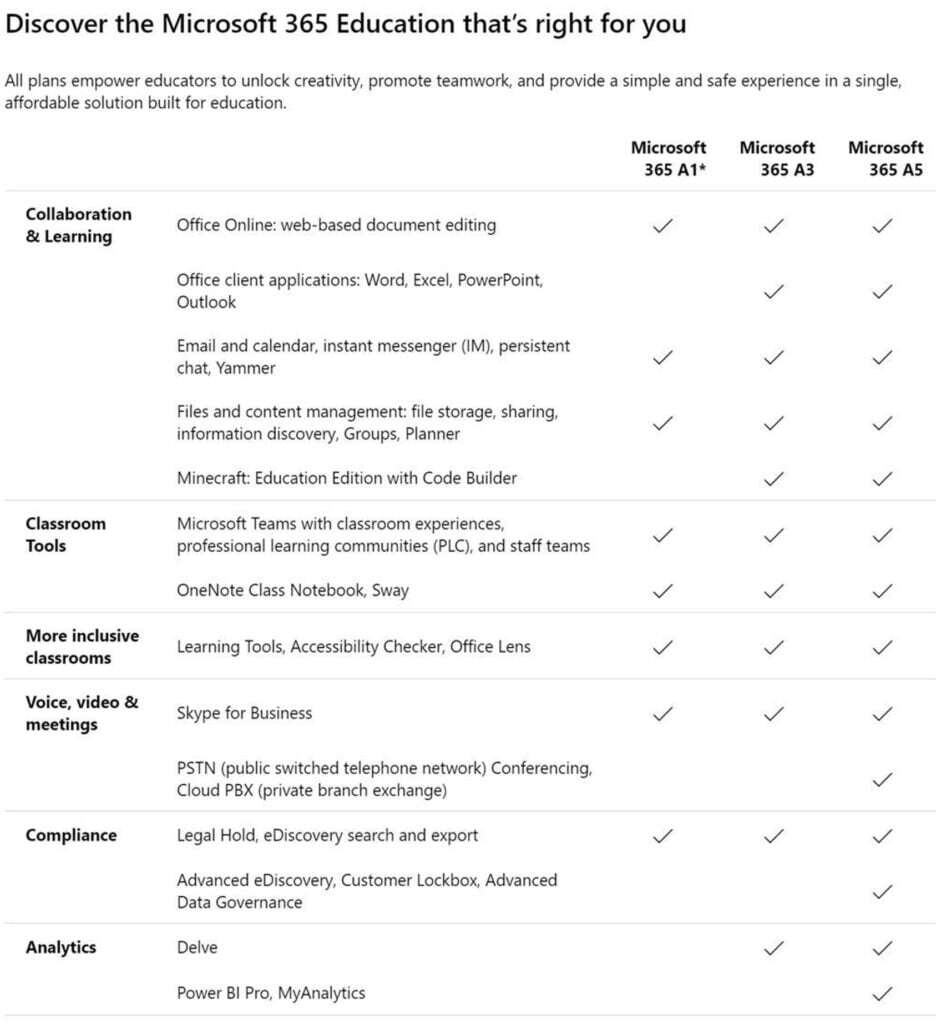
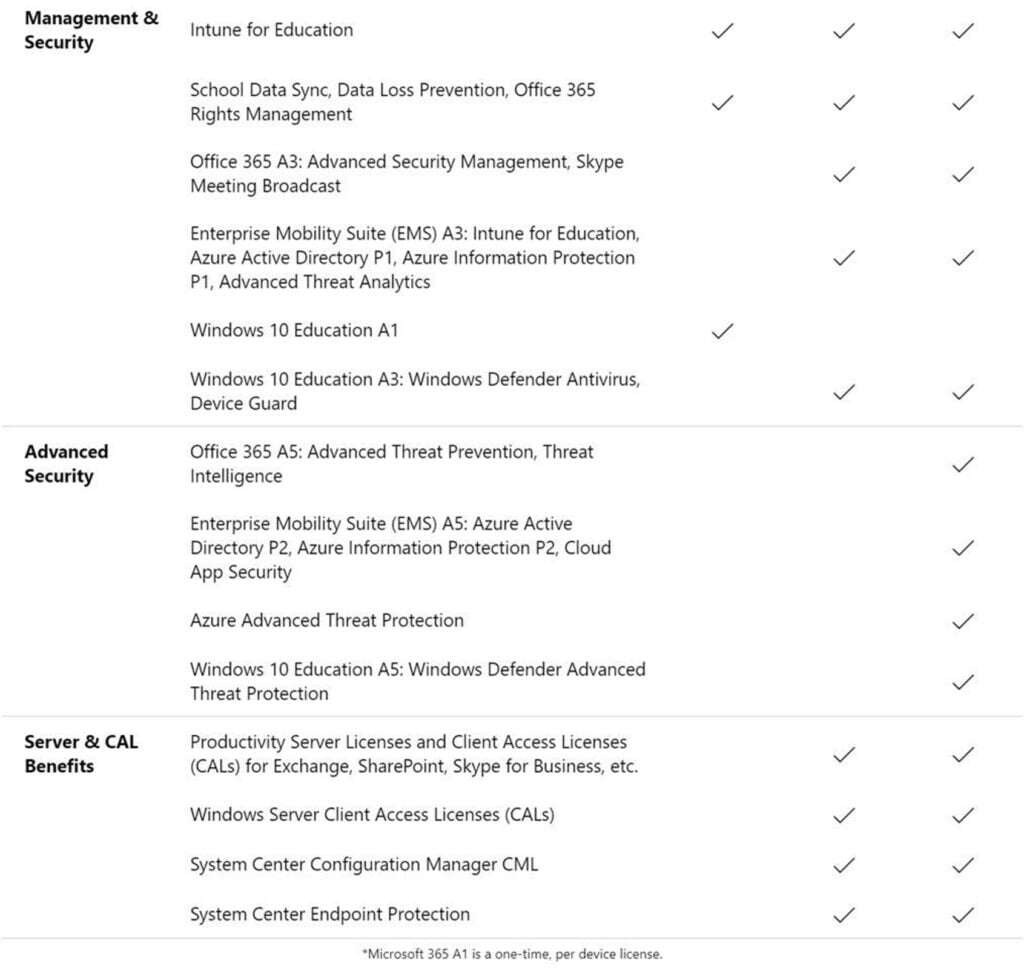
Stay connected. Join the Infused Innovations email list!
Share this
You May Also Like
These Related Posts

Artificial Intelligence in Higher Education: The Current State
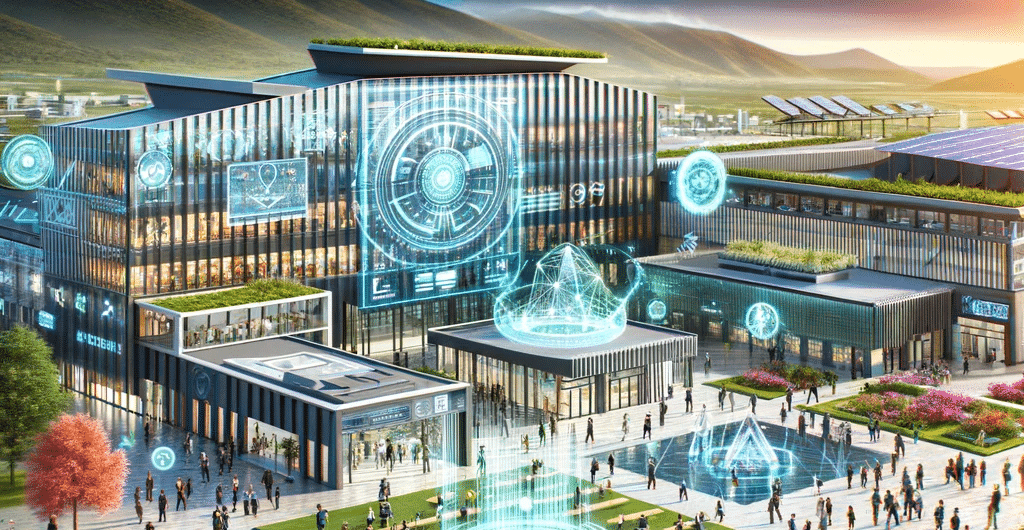
Navigating the Future: Emerging Technology in Higher Education

No Comments Yet
Let us know what you think