The Complete Office 365 and Microsoft 365 Licensing Comparison
What did I just buy?
Or if you work in sales—what did I just sell? Microsoft has no shortage of comparison charts.
RO = Read Only.
EOK1 = Exchange Online Kiosk Plan 1.
SOK1 = SharePoint Online Kiosk Plan 1.
OME = Office Message Encryption.
CAD = Cloud App Discovery.
Include Other Vendors When Making Your Microsoft 365 Licensing Comparison
At Infused Innovations, we prefer when our customers purchase a given feature set only once. Too often, we see a company purchase Enterprise Mobility + Security (EM+S) for the sole purpose of enabling Self-Service Password Reset (SSPR) with writeback for on-premises AD. That same company also owns Okta for SSO, AirWatch for MDM, and Netskope for CASB.
When we explain to the CFO that they already own EM+S, which contains similar functionality as those three other vendors, it’s usually a pretty quick discussion to get approval to start a proof of concept deployment standardizing on Microsoft 365. The budget that was allocated for the other vendors can then be used to purchase new security features like Microsoft Defender for Endpoint (previously MD ATP) and Azure Sentinel.
Circle the solutions you have deployed above. Is the price more than $57/user/mo?
Infused Innovations partners with a few other security vendors to fill some gaps, including KnowBe4, CyberArk, and SecPod, but Microsoft’s 60+ security products cover most customer’s needs. The added benefit to standardizing on Microsoft services is that they all integrate with the Microsoft Intelligent Security Graph, which allows the services to worth with each other and reduce false positives.
Even if you think you have a good grasp of your Microsoft 365 and Office 365 Licensing, I’d encourage you to sign up for one of our free cyber security assessments to have one of our experts review what you already own and create a strategic cyber security roadmap for your organization.
Which Microsoft 365 licensing plan should I buy?
I already expressed my thoughts that you’re (likely) on the wrong Microsoft license. For an organization of any size with an online presence, you should seriously consider one of the Microsoft 365 plans. (Unless you have purchased parts of the bundle through an EA, non-profit, or educational SKU.)
Just as you can purchase a new car without adaptive cruise control to save money in exchange for having to manually turn cruise control on and off, you can purchase Office 365 by itself to reduce your initial costs at the expense of having manually review logs. But with the projected shortfall of 3.5 million cyber security professionals by 2020, you may actually be increasing your overall costs if you don’t invest in automation now.
Microsoft spends over $1 Billion a year on security research and uses AI to interpret 6.5 trillion signals daily via the Intelligent Security Graph. With over 3,500 security engineers, it’s possible that Microsoft has more employees in its cyber security department than you have in your entire organization. All you have to do to take advantage of this combined risk intelligence and automation is purchase the correct Microsoft 365 license. And as of September 2019, you can now ingest your Microsoft 365 threat analytics data into Azure Sentinel for free!
Are you an educational organization? Read up here. Are you a non-profit organization? Read up here.
Microsoft 365 F1 for Frontline Workers
In April 2020, Microsoft changed the old Microsoft 365 F1 plan to Microsoft 365 F3. The new M365 F1 plan has no email or OneDrive storage. It’s essentially Microsoft Teams plus EM+S E3 to provide a secure device to access Microsoft Teams on.
What appears to be an oversight, is that EMS E3 appears to be available for only $4/mo now if you add the M365 F1 plan to any Office 365 plan. We’ll see if Microsoft addresses this by restricting licensing assignments.
Here’s a comparison of the Microsoft 365 Frontline worker plans:

Microsoft 365 F3 Licensing Comparison to Office 365 F1
At only $10/user, firstline workers, employees that only need email, and contractors are a few types of users that would benefit from the Microsoft 365 F3 license. The business value for investing in M365 F3 licenses include:
- Foster culture and community: By utilizing Microsoft Teams, your employees will have access to persistent chat, and provide your firstline workers access to the same corporate resources in SharePoint Online that are used by the rest of your organization.
- Train and upskill employees: Microsoft Teams can serve as your source of institutional knowledge. Train and upskill your employees, creating opportunities for workers to develop, grow, and apply their skills.
- Digitize business process: Give your firstline workers and contractors access to your organization’s modern digital workflows that are embedded in SharePoint, Flow, and Teams.
- Minimize risk and cost: Make sure your organization’s data is only accessed from compliant devices and reduce your attack surface for potential breaches.
Microsoft 365 F3 provides the following productivity tools:
- Exchange Online Kiosk
- SharePoint Online Kiosk
- Microsoft Teams
- 2 GB of OneDrive Storage
- Office Online for web versions of Word, Excel, and PowerPoint
The main reason to upgrade to the Microsoft 365 F3 plan from Office 365 F1 is to add mobile security features. These include:
- Multifactor Authentication (MFA)
- Conditional Access
- Intune for MDM and data sandboxing
- Office Message Encryption
- eDiscovery
- Microsoft Advanced Threat Analytics
Infused Innovations also recommends adding Office 365 Advanced Threat Protection (ATP) P1 to this plan to help protect users from phishing attacks.
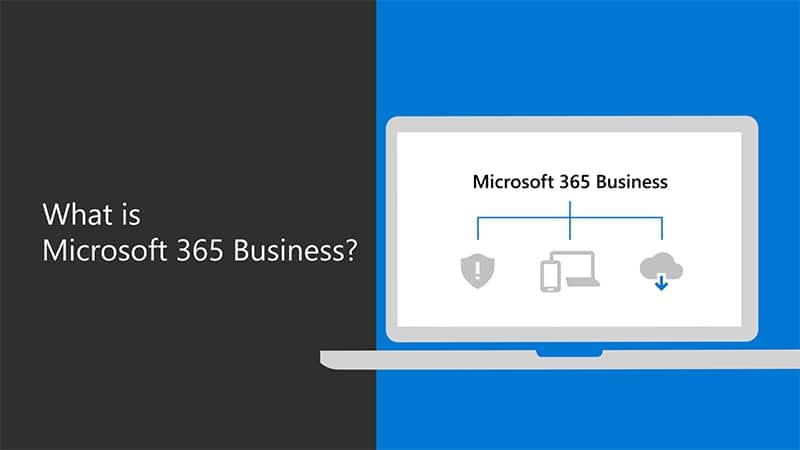
Microsoft 365 Business Premium with Azure AD P2
If you have fewer than 300 employees and are currently using Office 365 E3, you need to switch to Microsoft 365 Business Premium right now. Both 365 licensing plans are priced at $20/mo and Microsoft 365 Business Premium adds Windows 10 Pro licensing, along with all the security features that you need to keep your organization secured. The price to value ratio is immense for M365 Business Premium.
Microsoft 365 BP includes most of the security features from Microsoft 365 F3 plus the Microsoft Defender for Office (previously Office 365 ATP P1) benefits. This allows you to deploy MFA to all your users without them noticing.
Update 4/21/2020: M365 Business Premium now includes Conditional Access and full AAD P1.
Infused Innovations recommends deploying Microsoft 365 Business Premium with the Azure AD P2 add-on ($9/mo) to gain the following benefits:
- Azure AD Identity Protection
- User Risk Profiling, including
- Impossible Travel
- Stolen credentials
- Anomalous behavior
- Automatically force password changes for breached accounts
- Automatically require MFA challenges for high-risk users
Microsoft 365 E3 with Microsoft 365 E5 Security (Formerly Identity Threat Protection)
Microsoft 365 E3 with Microsoft 365 E5 Security is the new “hero” SKU if your organization doesn’t need VoIP or Power BI. Pricing for the Microsoft 365 E5 Security add-on is $12/mo and can only be added to the Microsoft 365 E3 plan, which is $32/mo. (Note: the M365 E5 Security/Compliance add-ons are also available if you purchase Office 365 E3 with EM+S E3.)
The M365 E5 Security add-on gives you the following advanced features to your M365 E3 plan:
- Azure AD P2
- Microsoft Cloud App Security
- Microsoft Defender for Identity (formerly Azure ATP)
- Microsoft Defender for Endpoint (formerly Microsoft Defender ATP)
- Microsoft Defender for Office 365 (formerly Office ATP P2)
The five SKUs above provide comprehensive cybersecurity licensing to detect breaches and perform digital forensics across the entire attack chain. The P2 features of Microsoft SKUs also add automation features that respond to breaches at the speed of the cloud. Human minds can no longer keep up with modern attacks. Microsoft 365 E3 with Microsoft 365 E5 Security provides enterprise-class security features for your organization.
Microsoft 365 E3 is also the entry-level plan to allow access to Windows Virtual Desktop from a non-Windows 10 Pro device. All lower level Microsoft 365 plans require at least Windows 10 Pro to access WVD.
Microsoft 365 E5 Licensing Comparison
Microsoft 365 E5 allows you standardize on the entire Microsoft security and productivity stack for your organization for $57/mo. As previously mentioned, Microsoft 365 E5 adds VoIP integration to the Microsoft 365 E3 + Microsoft 365 E5 Security plan.
The other important SKU that you receive is Azure Information Protection P2. AIP P2 allows you to automatically apply encryption templates to documents based on regular expression templates. Microsoft will be releasing a new unified labeling experience to use across your AIP, DLP, and Cloud App Security policies.
Update 5/2019: The new unified labeling experience has been released.
Conclusion
Unless you’re on Microsoft 365 E5, licensing and pricing plans are confusing. Fortunately, Microsoft is trying to simplify and consolidate their bundles around the features that fit common roles across multiple industries.
However, you’re probably asking yourself something like: I already own Windows 10 Pro licenses—do I need Microsoft 365 Business? Or, I have a volume license for Windows 10 Enterprise—how can I license only Microsoft Defender for Endpoint? The easiest answer is to schedule a call using the form below to speak with one of our licensing experts. Prices change every month and Microsoft releases new Office 365 plans several times a year. Keeping up to date with Microsoft licensing can feel like a full-time job by itself. Which is why it’s important to select a Microsoft Gold partner to help guide you through the maze of licensing and Microsoft 365 pricing plans.
Reference Material:
You May Also Like
These Related Posts

Microsoft 365 XDR
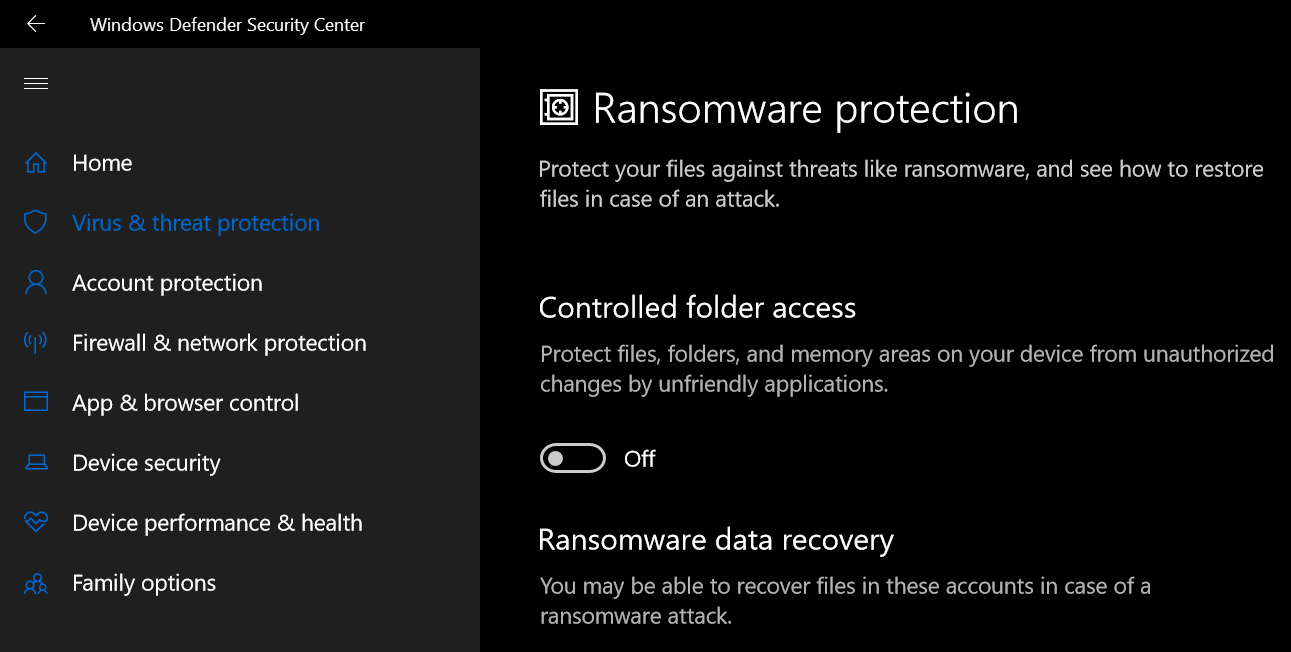
A Guide to Ransomware Protection with Microsoft 365
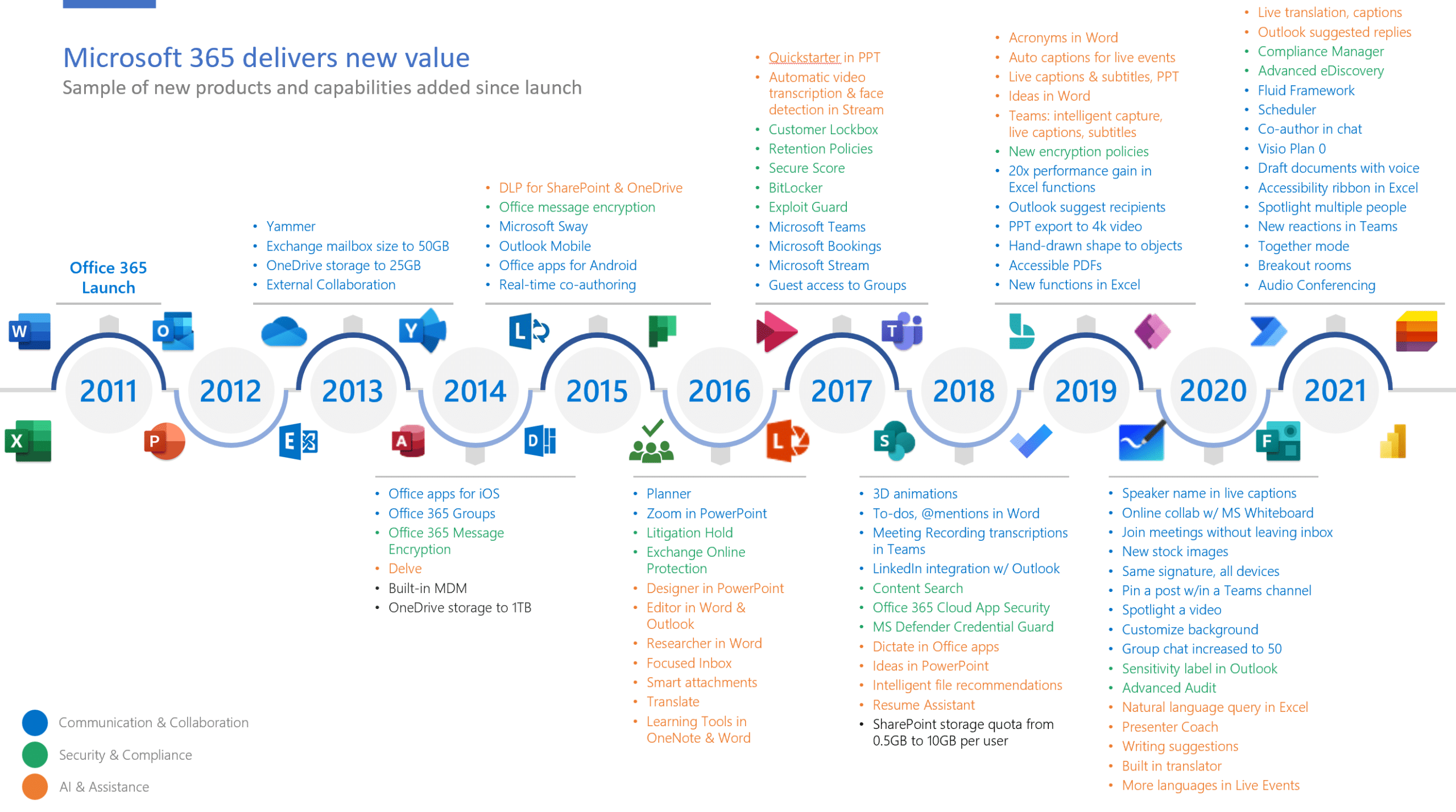



No Comments Yet
Let us know what you think