Microsoft Teams for Education
Raise your hand if you've been frustrated with the distance learning platforms your child uses for school at home. If we were on a Zoom call, I think we'd see nearly everyone raising their hand (the kids included). And that's not mentioning higher education, where college students and university professors often feel like they're grasping for resources. Of course, the events of the last couple months have shaken up all of our lives, and learning to be productive under new circumstances can always be a challenge. But there's another platform that is generally overlooked in education: Microsoft Teams. Did you know that Teams offers a way to securely share assignments and files, keep subjects organized, and conduct group calls---all in one place? And---that it's free for students and teachers? This makes me want to look a little closer at Microsoft Teams for education.
How Microsoft Teams Compares with Other Platforms
As an example, I'll share a couple issues I've had with my own children's distance learning. Our school district uses Seesaw, which presents a simple interface that kids can navigate easily. But because of its barebones simplicity, the basic task of getting both of my children (who are twins in the same class) access to their own accounts took a full three weeks, with lots of seesawing back and forth to nowhere. When I went to the help center as a parent, the reply was that the help desk was overwhelmed and they could only respond to school administrators. But our school administrators got the same circular messages.
Would this happen with Microsoft Teams? Considering the magnitude of the company---which is known for its round-the-clock development work---I highly doubt it. Plus, Microsoft has Gold Partners (like us!) around the country who can guide users through the setup of their products.
I won't start here about Zoom in education, except to say that my children's teacher knows about the company's reputation for sketchy privacy but still wasn't able to make any headway when she mentioned it to the district. Microsoft, by contrast, is a leading supporter of privacy rights with the ability to deliver a secure environment.
What's Available in Microsoft Teams
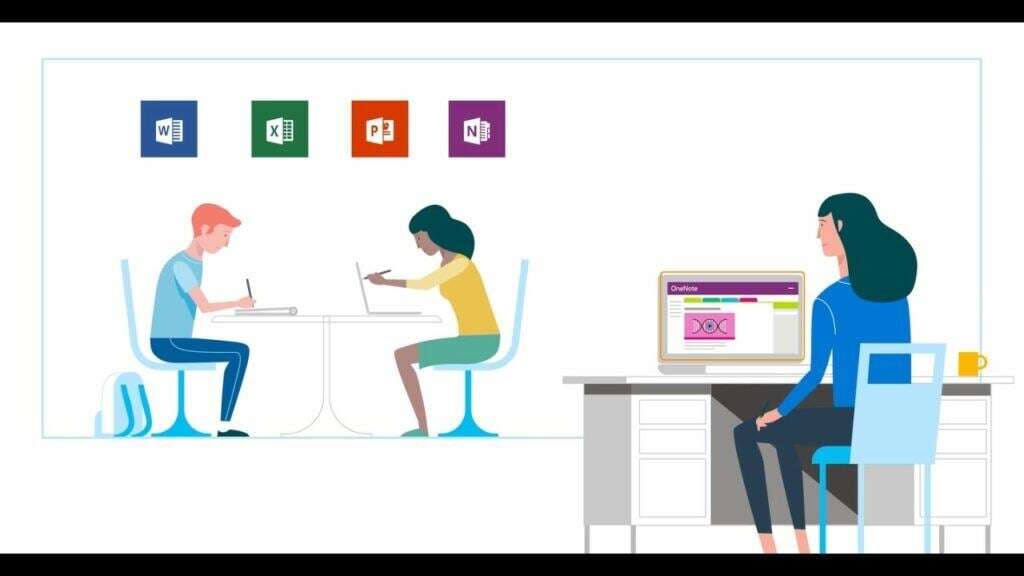
These are some of the features of Microsofts Teams that make it worth considering for use in education:
- Secure communication environment. Teams presents a comprehensive communication platform for private and group chat as well as conference calls. Imagine going to one convenient and secure place for all of this, rather than scrolling through email and fumbling with Zoom links (or, in some cases, just not communicating at all). University students and professors using Microsoft Teams report more communication and collaborative insights between students than before using the platform.
- Document sharing, reviewing, and organizing. Files, including video and audio, can be uploaded by students and teachers. Teams uses folders to organize any amount or variety of assignment types, and can be customized with a school's preferred tabs and categories.
- Assignment submission and grading. Teachers can create assignments and grading rubrics with customized criteria, giving students clear instructions and goals. When students have completed assignments, teachers grade them right there in Teams using the rubrics they created.
- Integration with commonly used software. Teams for education comes with Microsoft programs like Word, Excel, Powerpoint, and OneNote. Students have access to these resources online, without needing them installed on their own personal computers. With compatible devices, handwritten assignments in OneNote are possible and encouraged.
- Assignment archiving and reuse. Teachers need as much streamlining in their workflow as possible. Here they can archive past classes and assignments, and reuse assignments as many times as necessary.
- Mobile device options. Teams is easily accessed on mobile devices as well, making tasks even more convenient for teachers and potentially opening up assignment possibilities for students. How about a kindergarten hunt around the house in search of different shapes? Or a junior high project tracking the sun's movement through different rooms? Those types of tasks are more easily done on a phone or small tablet, and Teams makes that more than possible.
Microsoft Teams for Education: Give It a Try
Microsoft Teams offers a complete platform for students and educators to communicate, work and learn. And so far I haven't heard any news stories of it being hacked with pornographic images or failing security compliance standards. I'd venture to guess that functionality and security are the biggest concerns within distance learning for many parents, teachers and adult students. And since it's free, I'd encourage IT administrators in education to try it out and explore the resources it can provide for educators. We've done our hasty scrambling under the unexpected conditions of COVID-19---now could be the time to settle into something better going forward.

Stay connected. Join the Infused Innovations email list!
Share this
You May Also Like
These Related Posts
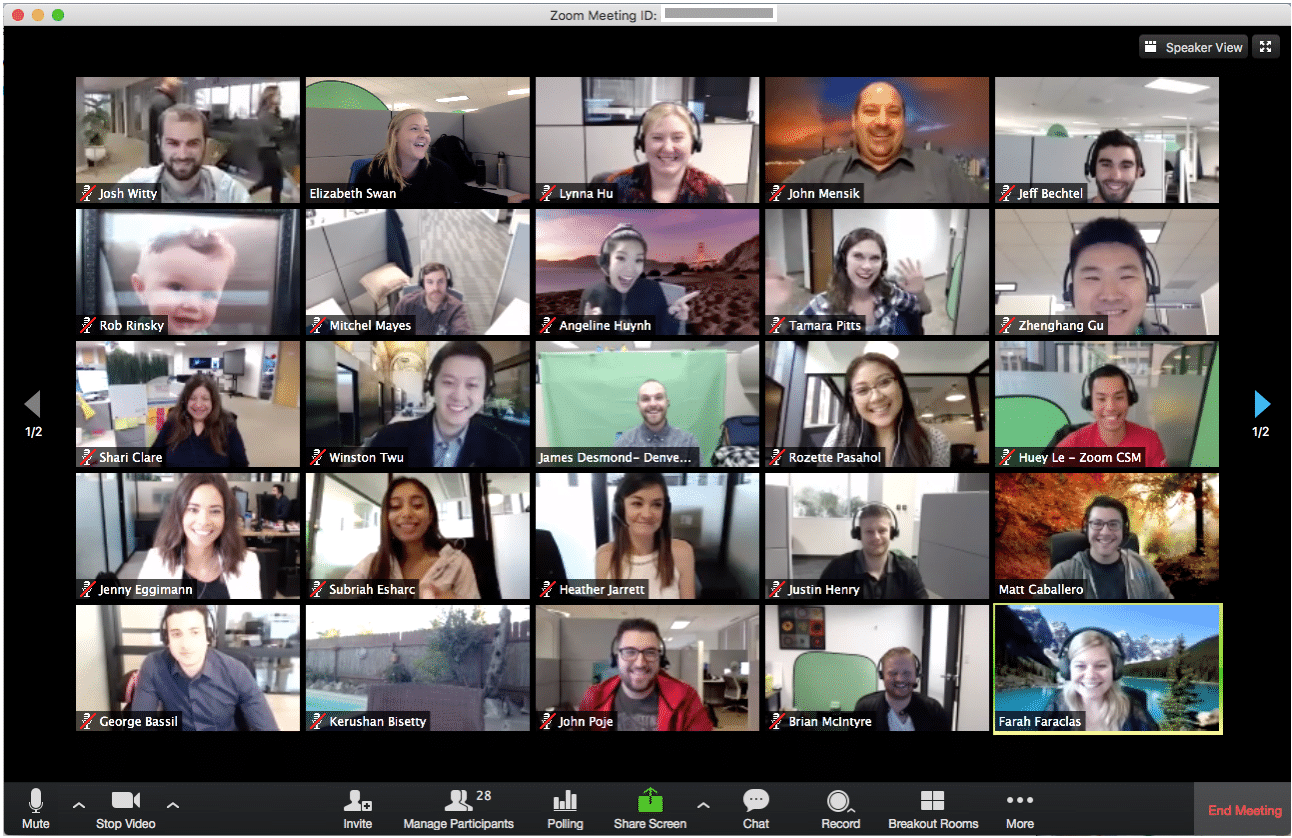
Using Zoom? You Just Failed Your Compliance Audit
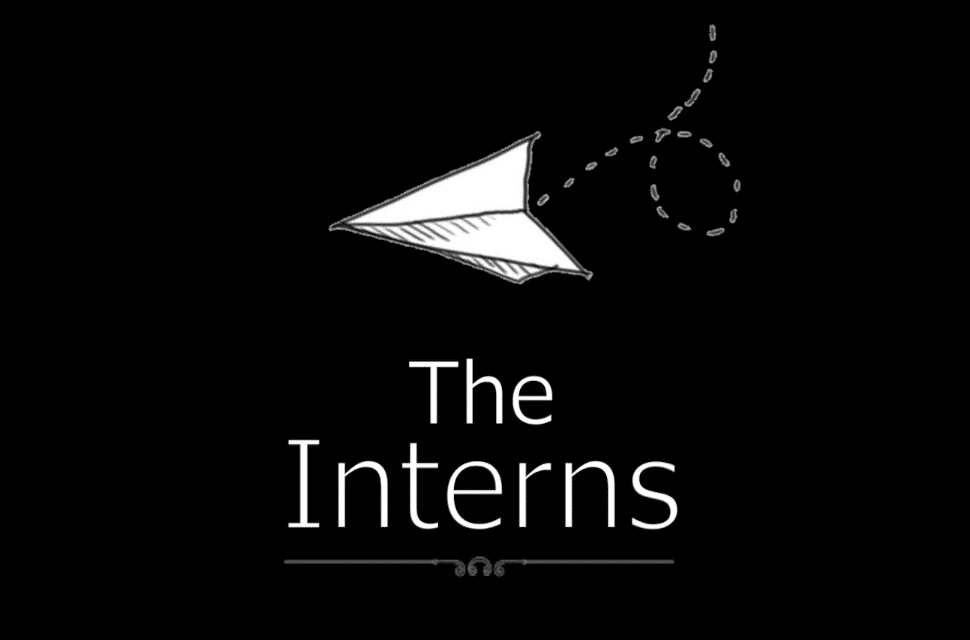
Microsoft Tools Every Intern Should Know About
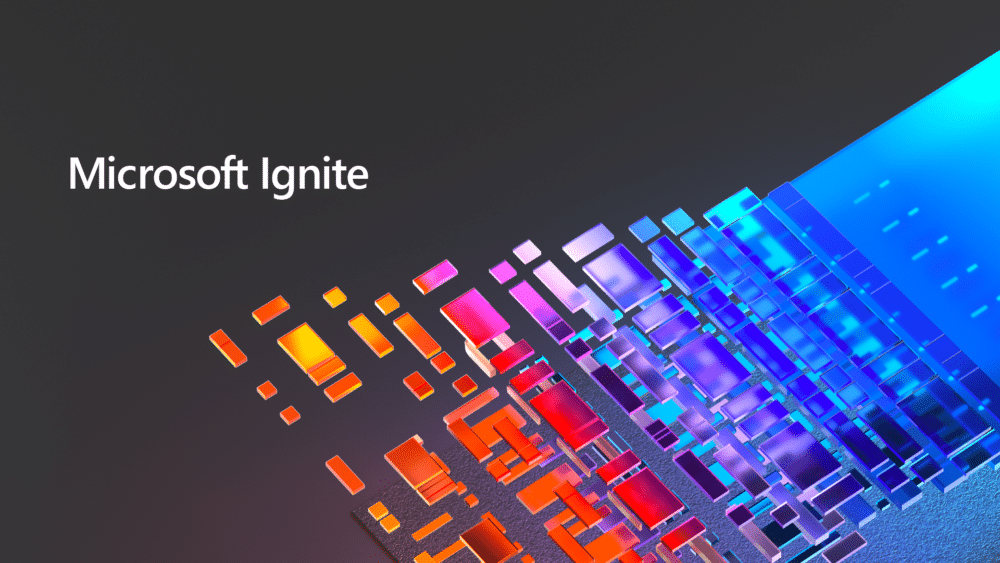
No Comments Yet
Let us know what you think