Your Microsoft 365 Copilot is Almost Here! Are You and Your Data Ready to Let it Shine?
The recent announcement of Microsoft 365 Copilot, an AI-enhanced productivity tool, promises to revolutionize the way we work by integrating advanced AI into everyday applications like Word, Excel, PowerPoint, Outlook, and Teams. The impact of Copilot will be significant, with the potential to streamline workflows, improve efficiency, and save time. As organizations prepare to embrace this innovative technology, a critical first step is ensuring their data is properly identified and labeled.
How Microsoft 365 Copilot will speed up your day-to-day work
Let’s first talk about what this tool will do. Microsoft 365 Copilot combines the power of large language models (LLM) with business data and Microsoft 365 apps to unleash creativity, unlock productivity, and uplevel skills. Some of the key technical features include:
- Enhanced Document Creation and Editing: With Copilot in Word, users can write, edit, and summarize documents with the assistance of AI, reducing the time spent on manual tasks.
- Intelligent Presentations: Copilot in PowerPoint enables users to create visually appealing presentations using natural language commands, streamlining the design process.
- Data Visualization and Analysis: Copilot in Excel simplifies the process of identifying trends and creating professional-looking data visualizations, allowing users to focus on insights and decision-making.
- Inbox Management: Copilot in Outlook assists with email management, synthesizing information and prioritizing tasks to save time.
- Improved Collaboration: Copilot in Teams enhances meeting productivity by providing real-time summaries and action items directly within the conversation.
- Business Chat: Directly interact with Copilot by asking questions that are not necessarily part of any of the above apps. Think of this as your own personal J.A.R.V.I.S.!

How to prepare for Microsoft 365 Copilot Integration
To fully benefit from the AI capabilities of Microsoft 365 Copilot, organizations must ensure their data is properly identified and labeled. Here are some steps to help achieve this, with (an incomplete list of) some caveats on what we still don’t know yet:
- Data Inventory: Start by taking an inventory of your organization's data, including documents, spreadsheets, presentations, emails, and any other digital assets. This will help you identify the different types of data that need labeling.
Things we don’t know yet – How will Copilot handle contextualizing draft documents, which may contain inaccurate or incomplete information?
- Data Organization: Where is all your data? Is it properly accessible by those who need access to it? Is it structured in a way that the organization of the files and folders can help provide additional context?
Things we don’t know yet – How do we point Copilot to data sources? What limitations and controls can we put in place?
- Data Classification: Categorize your data based on its content and sensitivity. Common classification levels include public, confidential, and sensitive. This helps Copilot understand the context and importance of the information, allowing it to provide more accurate and relevant assistance.
Things we don’t know yet – How do sensitivity labels come into play for utilizing data? Just because you have access to something doesn’t mean it is relevant or fitting in the current context of what you are trying to do with Copilot.
- Data Labeling: Assign clear and consistent labels to your data, making it easily identifiable and searchable for both users and AI systems like Copilot. Consider using standardized naming conventions and metadata tags to improve discoverability and organization.
Things we don’t know yet – This is similar to classification questions in that we don’t know/understand the “weight” given to data points like filenames. What happens when the filename doesn’t exactly match the content of the file?
- Data Quality Assurance: Regularly review and update your data labeling process to ensure accuracy and consistency. Establish a data governance team responsible for overseeing data quality and adherence to labeling standards. By the way, this is something you should already be doing!
- Employee Training: Educate employees on the importance of proper data organization, classification, and labeling, and provide training on company standards and best practices. This will help ensure a smooth transition as AI technologies like Copilot are integrated into daily workflows.
Conclusion
Microsoft 365 Copilot is poised to transform the way we work, offering significant improvements in productivity, efficiency, and collaboration. To fully embrace the potential of this AI-enhanced tool, however, organizations must first ensure their data is accurately identified, labeled, and organized. By taking a proactive approach to data preparation, businesses can optimize their integration with Copilot and reap the benefits of this revolutionary technology.
Epilogue
To emphasize the capabilities of an AI like Copilot, did you guess that this article was written by ChatGPT4 and then edited/expanded by me? Alex Clayton, a Solutions Engineer here at Infused, sent this to me after I gave an internal presentation on the current state of Copilot. He ran it through GPT-4 as below:
- First, he pasted the content of this blog with "Summarize this article" at the top. This was needed to pull in current content. Then, once GPT generated a summary, he followed up with another prompt.
- "Write an article discussing the technical impact of Copilot and emphasize that the first step you can work towards to prepare for this is properly identifying and labeling your data."
…And this is the value and potential a tool like Copilot can offer. In this instance, it did about 75% of the work for me and then I embellished, edited, and corrected. Here's a look at the original, generated article and the edits I made to it:
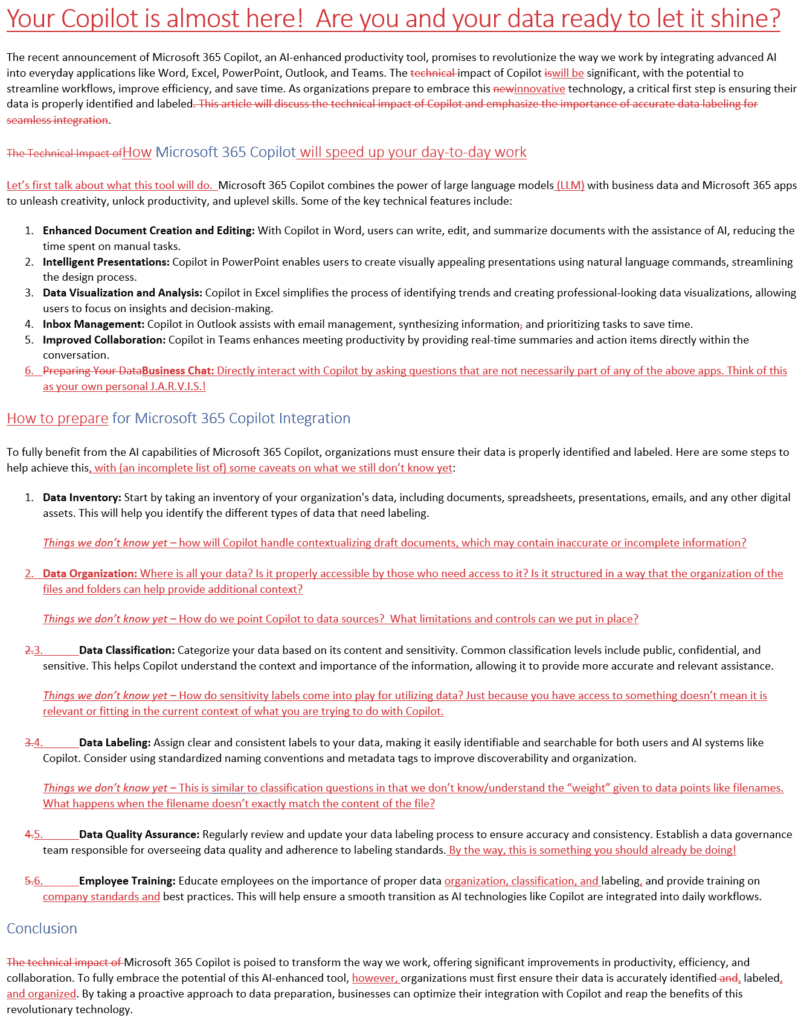
You can see how the text of the prompt itself impacted the way it was written and why I made the changes I made. For example, use of the term “technical impact” skewed the article heavily on the tech side. I wanted most of that information, but there were other parts I needed to add or elaborate on.
And there you have it, the benefits of how an AI, either an existing one or the future Copilot, can make your day-to-day work a little easier.
-
By Brian Smith and Alex Clayton
Also see: Imagine the Possibilities with Generative AI!
Stay connected. Join the Infused Innovations email list!
Share this
You May Also Like
These Related Posts

Microsoft Inspire 2023: What the Latest News Means for Your Company

The Cutting-Edge Advantage: Planning Your AI Adoption for 2024

No Comments Yet
Let us know what you think