Microsoft Viva Engage: Social Networking for Work
Social Media for the Workplace
 First introduced at
Microsoft's Inspire 2022 conference and going live this month, Viva Engage can be integrated right into Microsoft Teams. That makes it an easy way to quickly access a company networking space where you can share photos, videos, and thoughts with coworkers. The interface is very much like you would see in Facebook or Instagram:
First introduced at
Microsoft's Inspire 2022 conference and going live this month, Viva Engage can be integrated right into Microsoft Teams. That makes it an easy way to quickly access a company networking space where you can share photos, videos, and thoughts with coworkers. The interface is very much like you would see in Facebook or Instagram:
- Users have a Profile page where they can choose a photo and make a description of who they are or where their interests lie.
- The Home page displays a feed of team members' posts, which you can react to or comment on. These might be status updates or questions, or simply photos they'd like to share.
- Communities are specialized groups that users can join and stay updated on among similar-minded colleagues. They can be work-related, such as team members on a particular project, or more personal like sports fans or pet lovers.
- Storylines allow users to create quick "stories" similar to that of Facebook and Instagram, as those have become popular today.
Predecessors: Yammer and Meta
 Ten years ago, Microsoft acquired
Yammer and offered it as a workplace networking site. Many companies have adopted it to keep employees in the know about what's going on in their organization. Yammer still exists today, and Microsoft's own catchphrase description of it is: "Connect with people across your organization to make better decisions, faster." So while it has so far been a leading company networking platform, it gives off a work-centric vibe and has not been nearly as popular as the personal social media spaces that have grown so much since Yammer was created. There are also
several other platforms that bring related opportunities to connect in the workplace, each with its own strengths for particular settings, but perhaps none as simple as Viva Engage. This new option is designed for ease of use and similarity to those familiar personal platforms created by Meta. It offers a sleeker look than Yammer does and is especially convenient when integrated into Teams. Basically, Viva Engage is a Facebook/Instagram type experience transferred over to the work sphere.
Ten years ago, Microsoft acquired
Yammer and offered it as a workplace networking site. Many companies have adopted it to keep employees in the know about what's going on in their organization. Yammer still exists today, and Microsoft's own catchphrase description of it is: "Connect with people across your organization to make better decisions, faster." So while it has so far been a leading company networking platform, it gives off a work-centric vibe and has not been nearly as popular as the personal social media spaces that have grown so much since Yammer was created. There are also
several other platforms that bring related opportunities to connect in the workplace, each with its own strengths for particular settings, but perhaps none as simple as Viva Engage. This new option is designed for ease of use and similarity to those familiar personal platforms created by Meta. It offers a sleeker look than Yammer does and is especially convenient when integrated into Teams. Basically, Viva Engage is a Facebook/Instagram type experience transferred over to the work sphere.
Work vs. Personal Social Media
It's good to keep in mind that Viva Engage is not actually Facebook, though. Sharing family photos and personal highlights is a great way to let your colleagues know more about you, but posts should still be kept professional and classy: you probably don't want to circulate your beach vacation photos in a thong bikini or the ones from that night you downed too many shots with your old buddies. In this sense, Viva Engage fills in the gap where you might have considered inviting your favorite coworkers to your Facebook account but weren't quite sure whether it was appropriate. On the other hand, it also provides a chance to share some things that you wouldn't be sharing on your personal accounts: maybe there's internal company information that can't be released publicly, or you work in a specialized field that you're passionate about but your friends and family wouldn't know or appreciate it as much. Here's the place where you can connect with those who really understand your excitement in your field. Since Viva Engage is a purchased product, we should also expect not to see the targeted ads that have been
widely criticized among Meta's platforms. (The Viva suite
currently includes Viva Connections, Learning, Insights, Topics, and Goals for a discounted price of $9/user/month; Viva Engage should be added to the suite by the end of this month.)
On the other hand, it also provides a chance to share some things that you wouldn't be sharing on your personal accounts: maybe there's internal company information that can't be released publicly, or you work in a specialized field that you're passionate about but your friends and family wouldn't know or appreciate it as much. Here's the place where you can connect with those who really understand your excitement in your field. Since Viva Engage is a purchased product, we should also expect not to see the targeted ads that have been
widely criticized among Meta's platforms. (The Viva suite
currently includes Viva Connections, Learning, Insights, Topics, and Goals for a discounted price of $9/user/month; Viva Engage should be added to the suite by the end of this month.)
The Best Use of Microsoft Viva Engage
Like the rest of the Viva collection, Engage is meant to improve employee connection and well-being. Offering it as an optional resource for team members to express themselves and learn about each other is a good way to go. If they feel like it's one more thing to add to their plate, its purpose is defeated. Keeping it casual, welcoming, and positive can invite the organization's members without making them feel pressured to juggle another platform. Users should be mindful of avoiding toxic debates that have become too common in personal social media today. Depending on the organization, the team may consider creating some ground rules around respect, perhaps keeping heated topics out of the feed. Microsoft has already noted that harmful content can be blocked and conversations can be shut down if need be. But folks, don't let it come to that. Instead use the platform to get to know your remote team. Share your own achievements, large or small, at work or at home, and feel the love of a supportive community that wants to Engage with you.
Stay connected. Join the Infused Innovations email list!
Share this
You May Also Like
These Related Posts
What is Microsoft Viva?


What is Microsoft Viva?
February 22, 2021
3
min read
A Step in the Evolution of Human-Machine Relationships


A Step in the Evolution of Human-Machine Relationships
January 17, 2023
7
min read
Technology Highlights of 2021
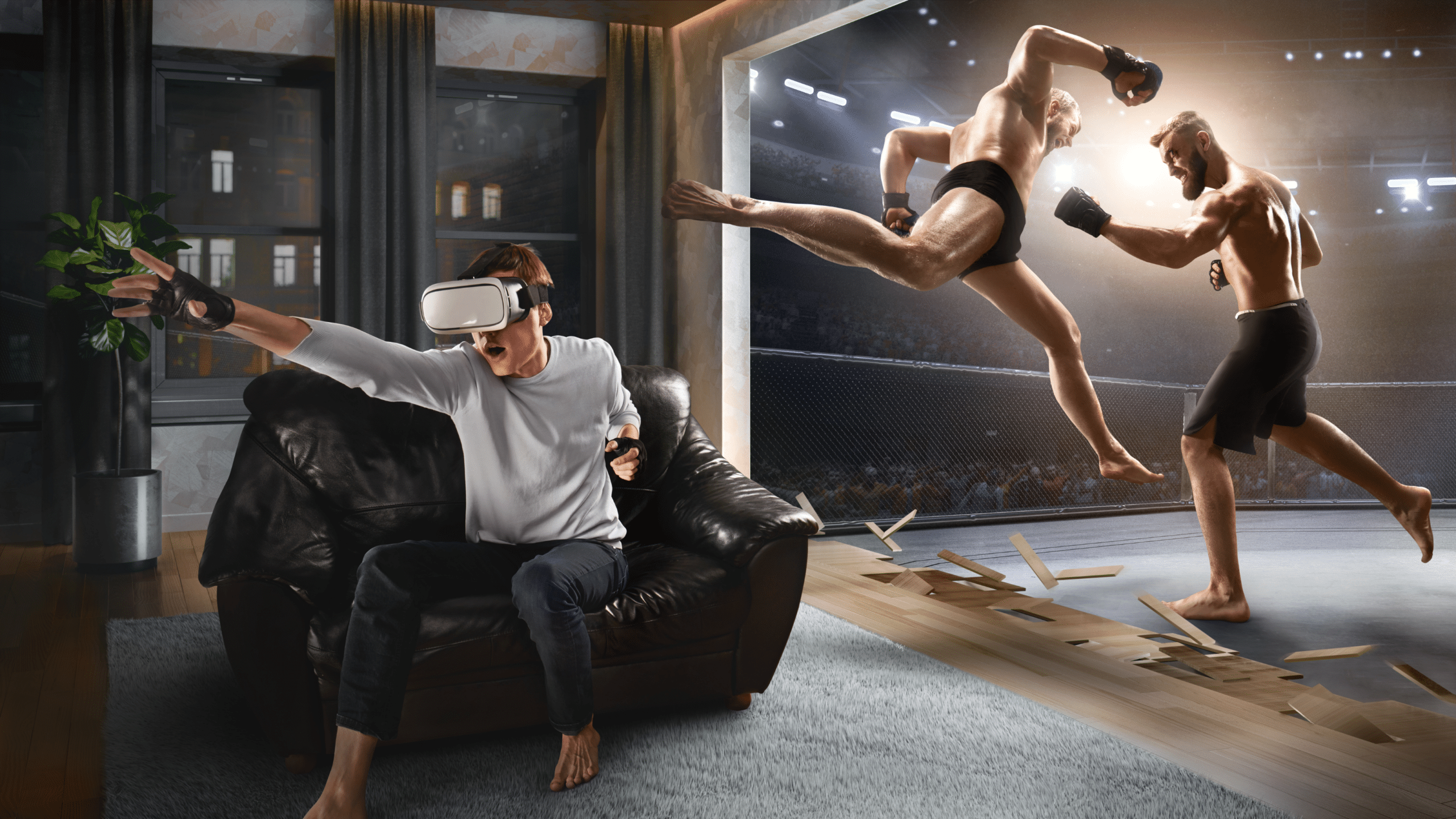
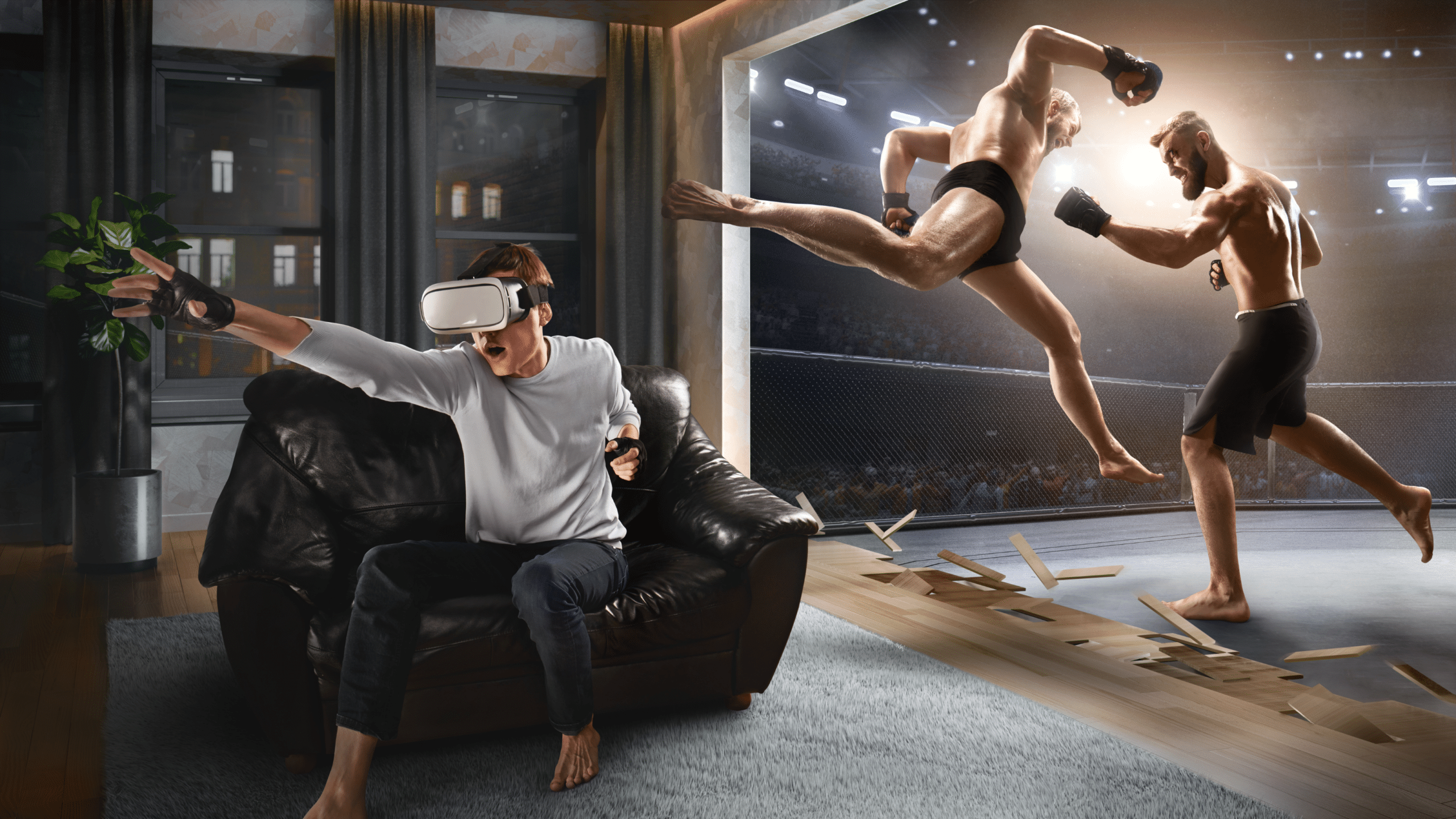
Technology Highlights of 2021
December 27, 2021
4
min read
No Comments Yet
Let us know what you think